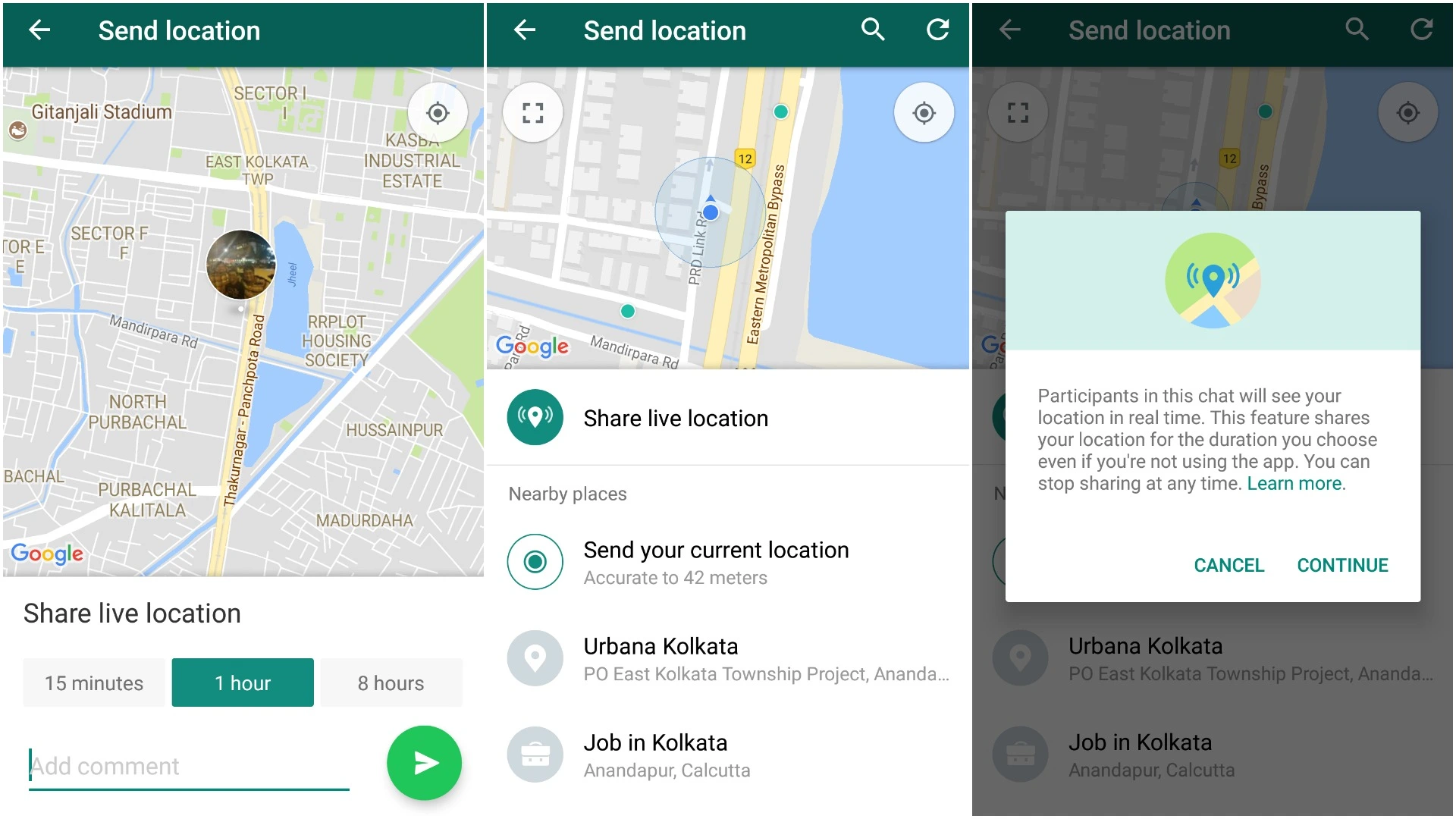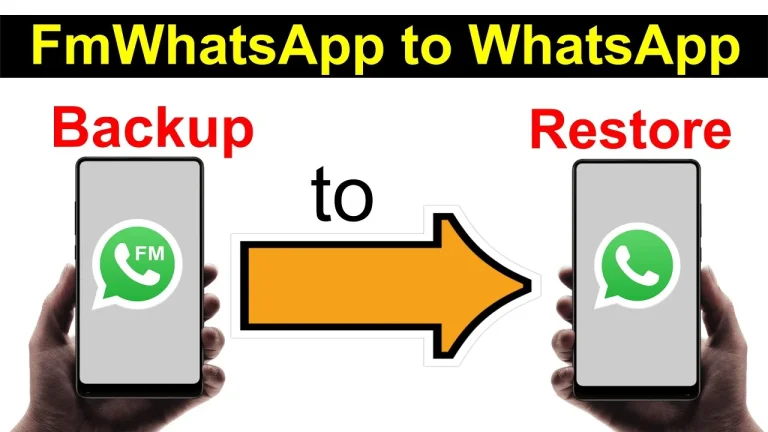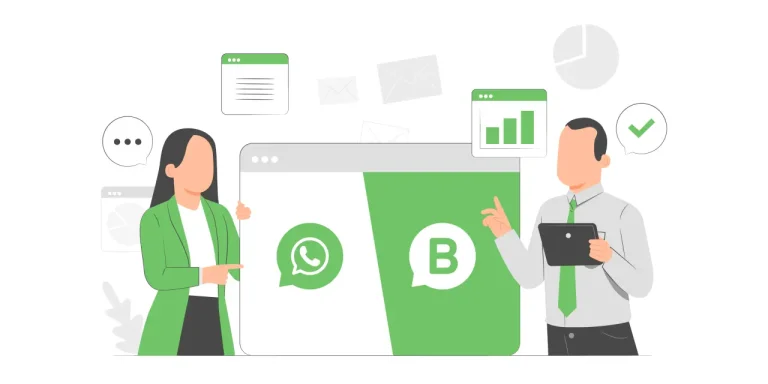How to Share Location on WhatsApp: iPhone & Android
Sharing your location on WhatsApp is a handy feature that can help you meet up with friends, ensure loved ones know where you are, or coordinate during travel. Whether you want to send your current location or share your live location in real-time, WhatsApp makes it easy on both iPhone and Android devices. This guide will walk you through the steps to share your location on WhatsApp effortlessly.
Why Share Your Location on WhatsApp?
People share their location on WhatsApp for various reasons:
- Coordinating meetups: Easily find each other when meeting up.
- Safety: Letting family and friends know where you are for safety.
- Travel updates: Share your live location during a trip to keep everyone informed.
Preparing Your Device for Location Sharing
Enabling Location Services
Before you can share your location on WhatsApp, you need to enable location services on your device.
- For iPhone:
- Go to Settings > Privacy > Location Services.
- Make sure Location Services is turned on.
- Scroll down and select WhatsApp, then choose Always.
- For Android:
- Go to Settings > Apps > WhatsApp > Permissions.
- Ensure Location permission is enabled.
How to Share Location on WhatsApp
Sharing Your Current Location
Sharing your current location sends a one-time pin of where you are at that moment.
- On iPhone:
- Open WhatsApp and go to the chat with the person or group you want to share your location with.
- Tap the + icon at the bottom-left corner.
- Select Location.
- Tap Send Your Current Location.
- On Android:
- Open WhatsApp and go to the chat with the person or group you want to share your location with.
- Tap the paperclip icon at the bottom-right corner.
- Select Location.
- Tap Send your current location.
Your location will be sent as a map with a pin indicating your current spot.
Sharing Your Live Location
Sharing your live location updates your location in real-time as you move. This is useful for real-time tracking during meetups or travels.
- On iPhone:
- Open WhatsApp and go to the chat with the person or group you want to share your live location with.
- Tap the + icon at the bottom-left corner.
- Select Location.
- Tap Share Live Location.
- Choose the duration you want to share your live location: 15 minutes, 1 hour, or 8 hours.
- Tap Send.
- On Android:
- Open WhatsApp and go to the chat with the person or group you want to share your live location with.
- Tap the paperclip icon at the bottom-right corner.
- Select Location.
- Tap Share Live Location.
- Choose the duration you want to share your live location: 15 minutes, 1 hour, or 8 hours.
- Tap the green arrow to send.
Managing and Stopping Live Location Sharing
You can stop sharing your live location at any time.
- On iPhone:
- Open the chat where you are sharing your live location.
- Tap Stop Sharing.
- Confirm by tapping Stop.
- On Android:
- Open the chat where you are sharing your live location.
- Tap Stop Sharing.
- Confirm by tapping Stop.
You can also stop sharing your live location in all chats at once by going to Settings > Privacy > Live Location and selecting Stop Sharing.
How to Share Location on WhatsApp Status
You can also share your location on your WhatsApp status for all your contacts to see.
On iPhone and Android:
- Go to the Status tab in WhatsApp.
- Tap “My Status” and then the camera icon.
- Take a photo or video, or select one from your gallery.
- Tap the paperclip icon, choose “Location”, and select your location.
- Post your status.
Tips for Sharing Location Safely
- Share selectively: Only share your location with trusted contacts.
- Use live location wisely: Share live location for real-time tracking during meetups or travels.
- Be mindful of battery life: Live location sharing uses GPS, which can drain your battery.
- Keep WhatsApp updated: Ensure you have the latest version of WhatsApp for the best experience.
Conclusion
Sharing your location on WhatsApp is a straightforward process that enhances communication and safety. Whether you’re using an iPhone or an Android device, these steps will help you share your current or live location with ease. Stay connected, informed, and safe with WhatsApp’s location-sharing feature.