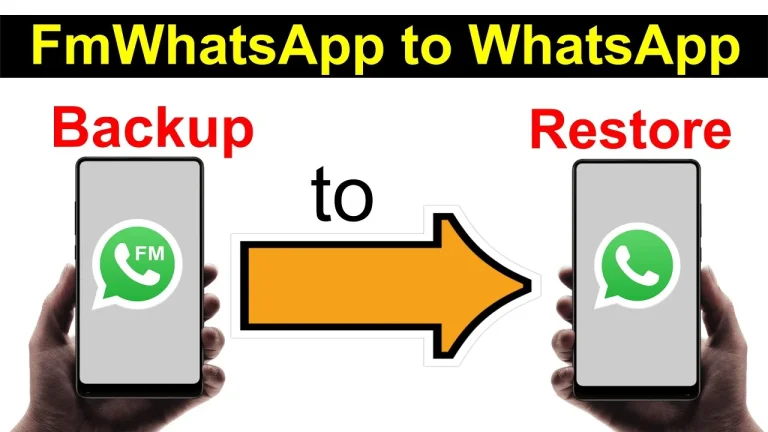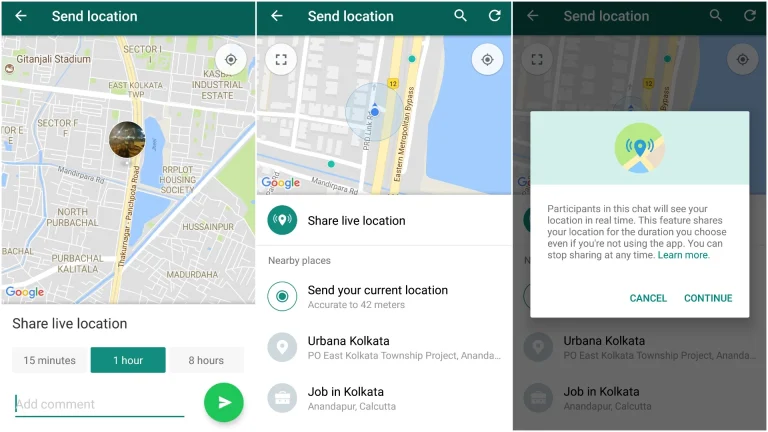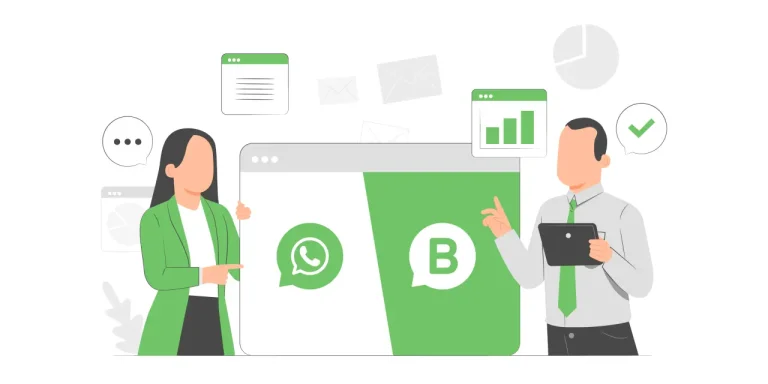Top 10 Amazing WhatsApp Features You Probably Don’t Know
WhatsApp is a cornerstone of our daily communication, used by millions worldwide. Yet, many people are unaware of some of its most impressive features. These hidden features can enhance your privacy, boost your productivity, and make your messaging experience more enjoyable. Let’s uncover the top 10 amazing WhatsApp features you probably don’t know about.
Disappearing Messages
When WhatsApp’s Disappearing Messages feature is activated, messages in a chat will automatically disappear after seven days or your selected period from the setting. This feature is perfect for conversations where you don’t need messages to linger. To enable it, open a chat, tap on the contact’s name, and select “Disappearing Messages.”
Customized Wallpapers
Bored of the same chat background? Personalize your chats with customized wallpapers. You can choose different wallpapers for each chat, making your conversations more vibrant and visually appealing. Go to Settings > Chats > Wallpaper, and pick a unique background from the options provided or from your own gallery.
Multiple Device Support
Using WhatsApp on more than one device just got easier! With the Multiple Device Support feature, you can use WhatsApp on your phone, tablet, and computer without constantly logging in and out. Your messages and data sync seamlessly across all devices, ensuring you stay connected wherever you are.
QR Code Scanning
Adding new contacts has never been easier. WhatsApp’s QR Code feature allows you to quickly add contacts by scanning their QR codes. Simply open WhatsApp, go to Settings > QR Code, and scan the code of the person you want to add. It’s a fast and hassle-free way to expand your contact list.
Advanced Search
Finding specific messages or media in long chats can be a pain. WhatsApp’s Advanced Search feature lets you search by keywords, phrases, or media types to quickly locate what you’re looking for. Use the search bar at the top of your chat list and enter your query for fast results.
Starred Messages
Keep track of important messages by starring them. Whether it’s an address, a phone number, or a key piece of information, you can easily retrieve these messages later. Long-press the message, tap the star icon, and find it anytime under Starred Messages in the chat settings.
Media Viewing Options
Flexible media viewing options allow you to control how photos and videos are displayed in your chats. You can also customize settings for automatic downloads, Wi-Fi-only downloads, or manual downloads to optimize your data usage and save storage space. Adjust these settings in Settings > Storage and Data.
Voice Message Playback Speed
Listening to lengthy voice messages can be time-consuming. WhatsApp’s Voice Message Playback Speed feature lets you speed up or slow down voice messages to suit your preference. Tap the 1x/1.5x/2x button while playing a voice message to adjust the speed.
Group Invitation Controls
Tired of being added to random groups? Take control with Group Invitation Controls. You can decide who can add you to groups—everyone, your contacts, or nobody. Customize this setting in Settings > Account > Privacy > Groups, ensuring you only join groups you actually want to be part of.
Document Sharing
Share important documents seamlessly with WhatsApp’s Document Sharing feature. Send PDFs, Word documents, spreadsheets, and more directly through WhatsApp. This is perfect for work-related discussions or sharing essential information with friends and family. To share a document, tap the attach icon in a chat and select Document.
Final Thoughts
WhatsApp offers more than just basic messaging. From Disappearing Messages to Customized Wallpapers and Multiple Device Support, these lesser known features can significantly enhance your WhatsApp experience. Explore these features to make your communication more secure, efficient, and enjoyable.