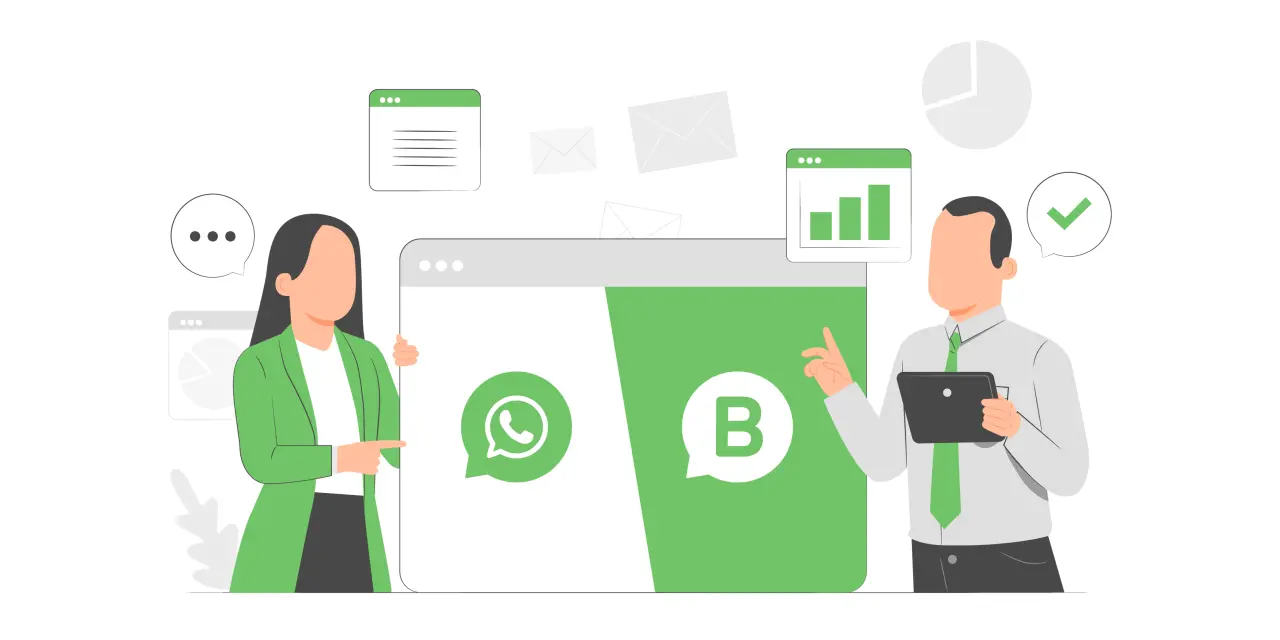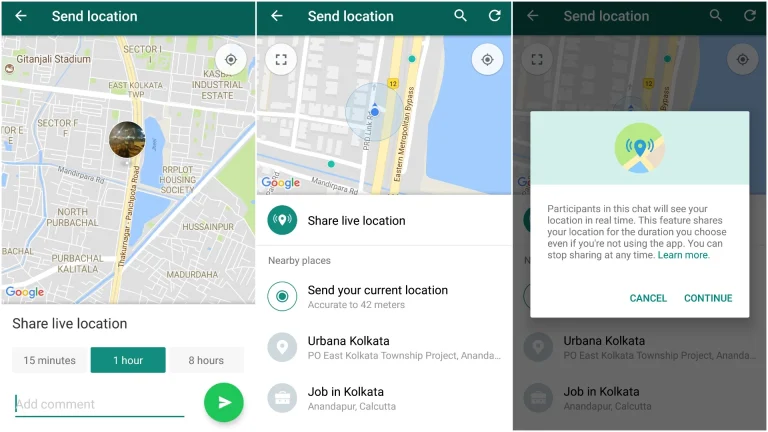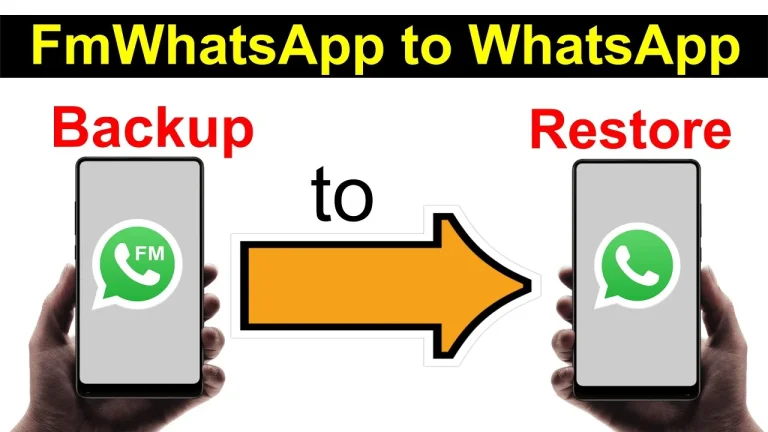How to Use WhatsApp for Business Communication
In today’s digital world, WhatsApp is no longer just an app for chatting with friends and family. It has evolved into a powerful tool for business communication. Businesses of all sizes can leverage WhatsApp to enhance customer support, streamline communication, and boost marketing efforts.
WhatsApp Business
WhatsApp Business is designed to help businesses communicate more effectively with their customers. It offers several features such as automated messages, business profiles, and a catalog for showcasing products and services. This platform is ideal for small and medium-sized businesses looking to enhance their customer engagement.
Why Use WhatsApp for Business?
With over 2 billion active users globally, WhatsApp offers an unparalleled reach because customers are already familiar with it, making it an ideal choice for businesses looking to engage with their audience directly and personally. Here are some key reasons to use WhatsApp for your business:
- Wide Reach: Connect with a vast audience across different regions.
- Instant Communication: Provide real time responses to customer inquiries.
- Cost-Effective: Reduce communication costs with free messaging features.
- Personal Touch: Send personalized messages to enhance customer relationships.
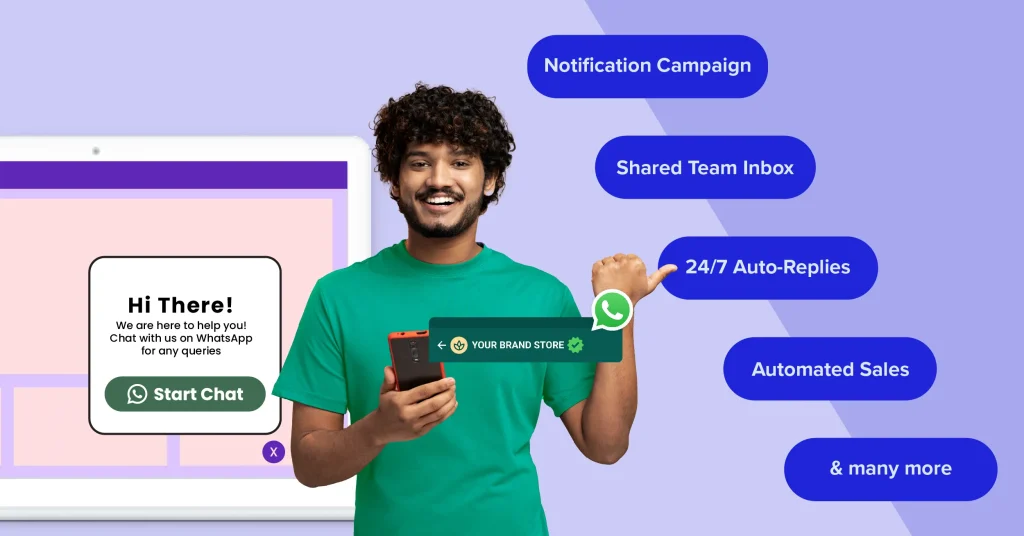
Is WhatsApp for Business free?
Yes, the WhatsApp Business app is free to download and use. However, WhatsApp Business API, which offers advanced features for larger businesses, may involve costs depending on the volume of messages and the service provider.
How to Use WhatsApp for Business Communication?
Before you start using WhatsApp for business communication, you’ll need to set up a WhatsApp Business account. Here’s how:
- Download the WhatsApp Business App: Available for free on Google Play Store and Apple App Store.
- Create a Business Profile: Fill in your business details such as name, address, description, email, and website.
- Customize Your Profile: Use a professional logo and set business hours.
- Automate Your Messages: Use automated greetings and away messages to engage with customers even when you’re not available. This ensures that customers receive immediate responses, making them feel valued and attended to.
- Quick Responses: Set up quick replies for frequently asked questions. This saves time and allows you to provide swift answers to common inquiries, improving customer satisfaction.
Enhancing Customer Communication
WhatsApp can significantly improve how you communicate with your customers:
- Order Updates: Keep customers informed about their order status, shipping details, and delivery updates.
- Personalized Offers: Send personalized offers and discounts based on customer preferences and purchase history.
- Feedback Collection: Use WhatsApp to gather customer feedback and reviews to improve your products and services.
How to use WhatsApp Business for marketing
WhatsApp is a great tool for marketing and promotions:
- Broadcast Lists: Create broadcast lists to send messages to multiple customers at once without creating a group. This is perfect for announcing new products or sales.
- WhatsApp Status: Use the Status feature to share updates, promotions, and behind-the-scenes content. Status updates last for 24 hours and can be viewed by all your contacts.
- Interactive Messages: Send interactive messages with call-to-action buttons to encourage customer engagement.
Tips for Effective WhatsApp Business Communication
To make the most of WhatsApp for your business, follow these tips:
- Optimize Your Profile: Ensure your business profile is complete and professional. Include all necessary information like business hours, contact details, and a brief description of your services.
- Create a Detailed Catalog: Use the catalog feature to showcase your products or services. Include high-quality images, descriptions, and prices.
- Set Up Quick Replies: Prepare quick replies for common questions to save time and respond faster.
- Use Labels: Organize your chats and contacts with labels such as new customer, pending order, and follow-up.
- Engage with Content: Regularly update your status with engaging content such as promotions, new arrivals, and customer testimonials.
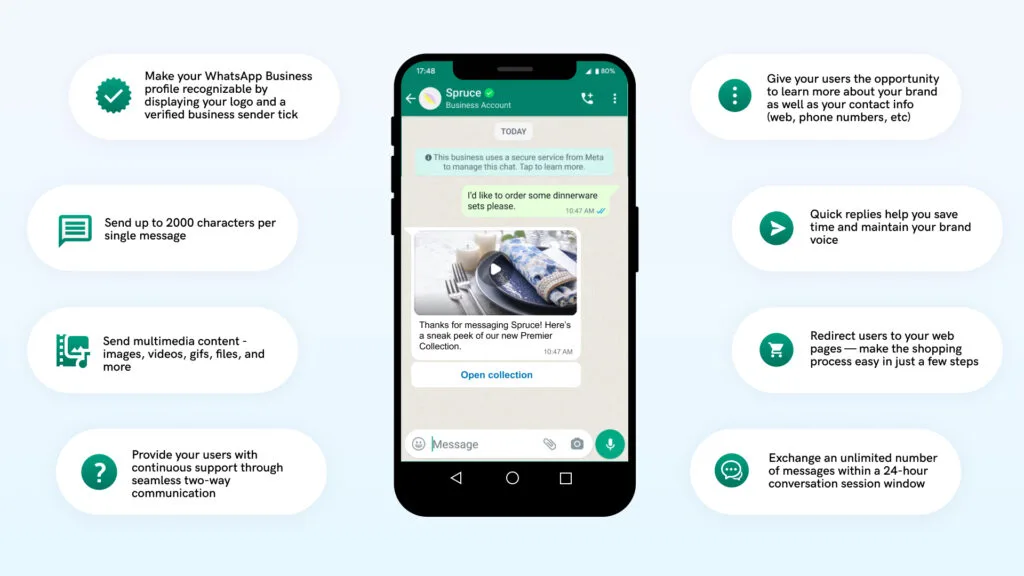
Risks of using WhatsApp for business
While WhatsApp is a powerful tool, there are some risks to be aware of:
- Privacy Concerns: Ensure that you comply with privacy regulations such as GDPR. Always get consent before sending promotional messages.
- Data Security: Be mindful of the data you share on WhatsApp. Use encryption and secure your devices to protect sensitive information.
- Miscommunication: Since WhatsApp is an informal platform, there’s a risk of miscommunication. Always be clear and professional in your messages.
Benefits of using WhatsApp Business
Using WhatsApp for Business offers numerous benefits:
- Direct Communication: Engage with your customers directly and personally.
- Cost-Effective: Reduce costs associated with traditional communication methods.
- High Engagement: WhatsApp messages have high open and response rates compared to emails.
Conclusion
WhatsApp is a versatile tool that can transform your business communication. By using WhatsApp for customer support, enhancing communication, and boosting marketing efforts, you can build stronger relationships with your customers and drive business growth. Start leveraging WhatsApp today and see the difference it can make for your business.